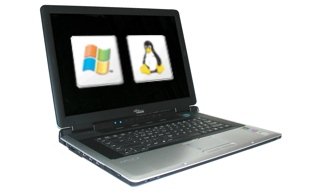ich habe ein Amilo A1640 Notebook mit Ubuntu 6.06. Meine VGA is SIS m760. Ich habe herausgefunden, wie man den den ext. Monitor und auch einen Fernseher am Notebook betreiben kann. Es ist sehr leich:
Das Fernsehgerät muss über das SVideo-Kabel (mit Adapter) BZW. der ext. Monitor muss an den VGA-Port angeschlossen sein, während das Notebook bootet. (Ob beides auf einmal geht (TV+ext.Monitor), weiss ich nicht, hab's noch nicht probiert.)
Was mich aber enorm stört, ist die Tatsache, dass Xorg, trotz der eingestellten Auflösung meines Notebookscreens 1280x800, seine Auflösung von 1280x800 auf 1024x768 beim angeschlossenen Fernseher oder ext. Monitor reduziert. Ich habe etwas herumgesucht und bin zum Schluss gekommen, dass er wohl automatisch die nächste unter 1280x800 angegebene Auflösung (xorg.conf) einstellt, da meine xorg.conf so aussieht:
- Code: Alles auswählen
...
SubSection "Display"
Depth 24
Modes "1280x800" "1024x768" "800x600" "640x480"
EndSubSection
...
Was meint Ihr? Liege ich mit meiner Annahme richtig? Könnte ich vielleicht verhindern, dass die Bildschirmauflösung des Laptops verändert wird?
Wäre es vielleicht auch möglich, dass ich ZWEI Xserver aufmache, wobei einer den Bildschirm meines Laptops (bei 1280x800) darstellt und der andere, den Bildschirm meines TFTs mit 1280x1024 fährt und ich Anwendungen zB OpenOffice mit einer Präsentation trotzdem mit Beamer oder eben dem TFT mit 1280x1024 drauf laufen lassen kann? Könnte ich es irgendwie umgehen, ständig NEUBOOTEN zu müssen, wenn ich einen Beamer oder einen Monitor bzw. TV anschliessen will? Ich habe auch keine Lust X neuzustarten, da ich sowieso selten boote, da mein Laptop meist nur im Standby ist, wenn ich ihn transportiere, und auch noch recht viele Anwendungen laufen.
Ok, jetzt aber zum eigentlichen Problem:
Ich habe an meinem Notebook den S-Video Anschluss. Dazu habe ich einen Adapter auf "Chinc". Also kann ich das Kabel einfach an den Video-Anschluss dranpappen - was ich auch gemacht habe. Über AV2 bekomme ich dann auch Bild, allerdings in schwarz-weiss (und wenn ich mit VLC-Player ein Video abspiele und Fullscreen einstelle, dann flimmern da Linien über das Bild des TV-Geräts (nicht Laptop)). Ich habe leider kein Scardadapter um es auszuprobieren, wobei ich mir sicher bin, dass das eigentlich nicht sein dürfte, dass das Bild in sw dargestellt wird und dann noch mit diesen Fehlern, die aber nur dann auftretten, wenn ein Video in Fullscreen läuft.
Was meint Ihr dazu?
Ich poste mal hier meine xorg.conf - vielleicht habe ich auch etwas falsch eingestellt.
- Code: Alles auswählen
# /etc/X11/xorg.conf (xorg X Window System server configuration file)
#
# This file was generated by dexconf, the Debian X Configuration tool, using
# values from the debconf database.
#
# Edit this file with caution, and see the /etc/X11/xorg.conf manual page.
# (Type "man /etc/X11/xorg.conf" at the shell prompt.)
#
# This file is automatically updated on xserver-xorg package upgrades *only*
# if it has not been modified since the last upgrade of the xserver-xorg
# package.
#
# If you have edited this file but would like it to be automatically updated
# again, run the following command:
# sudo dpkg-reconfigure -phigh xserver-xorg
Section "Files"
FontPath "/usr/share/X11/fonts/misc"
FontPath "/usr/share/X11/fonts/cyrillic"
FontPath "/usr/share/X11/fonts/100dpi/:unscaled"
FontPath "/usr/share/X11/fonts/75dpi/:unscaled"
FontPath "/usr/share/X11/fonts/Type1"
FontPath "/usr/share/X11/fonts/100dpi"
FontPath "/usr/share/X11/fonts/75dpi"
# path to defoma fonts
FontPath "/var/lib/defoma/x-ttcidfont-conf.d/dirs/TrueType"
EndSection
Section "Module"
Load "i2c"
Load "bitmap"
#Load "mesa"
Load "ddc"
# Load "dri" #brauche ich nicht zu laden, weil es dafür keinen support gibt
Load "extmod"
Load "freetype"
Load "glx"
Load "int10"
Load "type1"
Load "vbe"
EndSection
Section "InputDevice"
Identifier "Generic Keyboard"
Driver "kbd"
Option "CoreKeyboard"
Option "XkbRules" "xorg"
Option "XkbModel" "pc105"
Option "XkbLayout" "de"
Option "XkbVariant" "nodeadkeys"
EndSection
Section "InputDevice"
Identifier "Configured Mouse"
Driver "mouse"
Option "CorePointer"
Option "Device" "/dev/input/mice"
Option "Protocol" "ExplorerPS/2"
Option "ZAxisMapping" "4 5"
Option "Emulate3Buttons" "true"
EndSection
Section "InputDevice"
Driver "wacom"
Identifier "stylus"
Option "Device" "/dev/wacom" # Change to
# /dev/input/event
# for USB
Option "Type" "stylus"
Option "ForceDevice" "ISDV4" # Tablet PC ONLY
EndSection
Section "InputDevice"
Driver "wacom"
Identifier "eraser"
Option "Device" "/dev/wacom" # Change to
# /dev/input/event
# for USB
Option "Type" "eraser"
Option "ForceDevice" "ISDV4" # Tablet PC ONLY
EndSection
Section "InputDevice"
Driver "wacom"
Identifier "cursor"
Option "Device" "/dev/wacom" # Change to
# /dev/input/event
# for USB
Option "Type" "cursor"
Option "ForceDevice" "ISDV4" # Tablet PC ONLY
EndSection
Section "Device"
Identifier "Generic Video Card"
Driver "sis"
BusID "PCI:1:0:0"
EndSection
Section "Monitor"
Identifier "Generic Monitor"
Option "DPMS"
HorizSync 28-51
VertRefresh 43-60
EndSection
Section "Screen"
Identifier "Default Screen"
Device "Generic Video Card"
Monitor "Generic Monitor"
DefaultDepth 24
SubSection "Display"
Depth 1
Modes "1280x800" "1024x768" "800x600" "640x480"
EndSubSection
SubSection "Display"
Depth 4
Modes "1280x800" "1024x768" "800x600" "640x480"
EndSubSection
SubSection "Display"
Depth 8
Modes "1280x800" "1024x768" "800x600" "640x480"
EndSubSection
SubSection "Display"
Depth 15
Modes "1280x800" "1024x768" "800x600" "640x480"
EndSubSection
SubSection "Display"
Depth 16
Modes "1280x800" "1024x768" "800x600" "640x480"
EndSubSection
SubSection "Display"
Depth 24
Modes "1280x800" "1024x768" "800x600" "640x480"
EndSubSection
EndSection
Section "ServerLayout"
Identifier "Default Layout"
Screen "Default Screen"
InputDevice "Generic Keyboard"
InputDevice "Configured Mouse"
InputDevice "stylus" "SendCoreEvents"
InputDevice "cursor" "SendCoreEvents"
InputDevice "eraser" "SendCoreEvents"
EndSection
Section "DRI"
Mode 0666
EndSection
EDIT: Noch eine Sache: wenn das TV-Gerät über sVideo angeschlossen ist und ich den Laptop herunterfahre, dann wird der Bildschirm des Notebooks plötzlich MILCHWEISS. Sowas ist bislang nur aufgetretten, als ich statt den sis-Treiber, den Vesa-Treiber in Xorg verwendet habe. Irgendwelche Ideen, wie man das lösen könnte?
Vielen Dank!
Viele Grüsse
za0