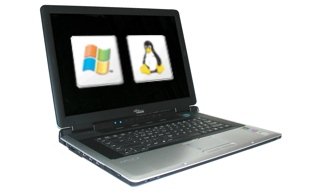Ich habe Ubuntu Linux installiert.Ich habe auf meinem Fujitsu Siemens Amilo M-6500 ein Problem. Ich habe nämlich nur in der Mitte des Bildschirm ein kleines Bild, etwa so:

Was meint ihr ist da das Problem? Muss ich noch Treiber für meine Grafikkarte (Silicon Motion SM720 Lynx3DM) installieren? Von wo bekomme ich die? Oder was könnte sonst das Problem sein? Hat jemand von euch beim Amilo m-6500 auch Linux drauf?