Hallo, habe mir SP1 via Windows-Update geladen, dann installiert, Schritt 1 und 2 gingen auch noch normal, doch dann nach dem Boot kommt Schritt 3 entweder gar nicht oder es kommt, dann dauerts (ungelogen) mehrere Stunden, letztens 5 Stunden zB, und dann kommt ne Fehlermeldung, dass ein Fehler unterlaufen sei. (PS: Boot ging nur im abgesicherten Modus, danach 5 Stunden Setup - Fehler - Einstellungen rückgängig machen)...woran liegt das??
Gruß, Tobi
amilo-forum.de
Inoffizielles Forum rund um die Notebooks der Amilo- und Lifebook-Serien von Fujitsu
Vista SP1-Setup über mehrere Stunden - Fehler
Vista SP1-Setup über mehrere Stunden - Fehler
AMILO A1667G | Mobile AMD Athlon64 3400+ 2,2Ghz | 1GB RAM | ATI Mobility X700 | 60GB HDD
Windows Vista Home Premium 32bit
Windows Vista Home Premium 32bit
- Striker15
- Beiträge: 451
- Registriert: 23.02.2006 18:19
- Wohnort: Attendorn
- Notebook:
- littlebastard
- Beiträge: 753
- Registriert: 13.09.2005 17:48
- Notebook:
Oha, hab inner SUFU nur kurz nach SP1 gesucht und nen großen Thread gefunden, der aber scheinbar mit anderen Problemen zu tun hatte...
Gibt es also keine Möglichkeit das zu installieren? Oder wird es ein "AMD-SP1" geben?
Gibt es also keine Möglichkeit das zu installieren? Oder wird es ein "AMD-SP1" geben?
AMILO A1667G | Mobile AMD Athlon64 3400+ 2,2Ghz | 1GB RAM | ATI Mobility X700 | 60GB HDD
Windows Vista Home Premium 32bit
Windows Vista Home Premium 32bit
- Striker15
- Beiträge: 451
- Registriert: 23.02.2006 18:19
- Wohnort: Attendorn
- Notebook:
Also ich hab mir SP1 über Win.-Update gezogen, die ersten male hat der Pc schon beim Herunterladen abgebrochen, und hat gesagt das kein Arbeitsspeicher mehr vorhanden ist, aber dann hab ich es nochmal versucht und es ging ziemlich zügig...
Gruß
Gruß
- rocco83
- Beiträge: 49
- Registriert: 20.03.2008 21:25
- Notebook:
Striker15 hat geschrieben:Oha, hab inner SUFU nur kurz nach SP1 gesucht und nen großen Thread gefunden, der aber scheinbar mit anderen Problemen zu tun hatte...
Gibt es also keine Möglichkeit das zu installieren? Oder wird es ein "AMD-SP1" geben?
dann hast du schlecht gesucht....
11 threads unter diesem findet man folgendes....
topic,22478,-LA-1703-+-Vista-Home-Build-6000-+-Service-Pack-1-%3D-Problem.html
- littlebastard
- Beiträge: 753
- Registriert: 13.09.2005 17:48
- Notebook:
Re: Vista SP1-Setup über mehrere Stunden - Fehler
Striker15 hat geschrieben:Hallo, habe mir SP1 via Windows-Update geladen, dann installiert, Schritt 1 und 2 gingen auch noch normal, doch dann nach dem Boot kommt Schritt 3 entweder gar nicht oder es kommt, dann dauerts (ungelogen) mehrere Stunden, letztens 5 Stunden zB, und dann kommt ne Fehlermeldung, dass ein Fehler unterlaufen sei. (PS: Boot ging nur im abgesicherten Modus, danach 5 Stunden Setup - Fehler - Einstellungen rückgängig machen)...woran liegt das??
Gruß, Tobi
Ich habe das gleiche Problem. Habe es auch mehrere Stunden laufen lassen. Bekam dann die Fehlermeldung wenn ich Windows Neu installieren möchte soll ich die DVD einlegen!? Dann kam die Meldung das Service Pack konnte nicht installiert werden. Und es wurde alles wieder Rückgängig gemacht. Beim 2. mal sollte ich den Key eingeben. Als ich das tat kam einen Meldung der Key sei verkehrt und ich solle mich an Siemens wenden. Gesagt getan! Dort sagte man mir das würde an einer geänderten Registry liegen die durch Tuning Tools geändert worden sei. Bei mir wäre das Tune up 2008. Ich solle das mal deinstallieren und dann noch einmal versuchen. Es kann aber sein das ich eine Neuinstallation machen müsste!
Erik
Erik
- MBC-Double
- Beiträge: 29
- Registriert: 09.01.2008 11:21
- Wohnort: Bielefeld
Striker15 hat geschrieben:Also gibts im Endeffekt doch noch keine Lösung für das Problem?
Meine Lösung sieht so aus das ich eine Neuinstallation gemacht habe. Habe dabei auch Festgestellt das F-Secure unbedingt deinstalliert werden muß! Da ich vorher ohne Probleme das SP1 drauf bekommen habe und nach F-Secure nicht mehr. Hatte da mehrere Tests gemacht. Aber jetzt macht mein Teil kein Standby und Ruhezustand mehr. Habe soeben mit FJS gesprochen. Man müsste sich gedulden oder Sp1 weglassen. Es wird an diversen SP1 Problemen gearbeitet!
Erik
- MBC-Double
- Beiträge: 29
- Registriert: 09.01.2008 11:21
- Wohnort: Bielefeld
Aso, nja dann lass ich lieber die Finger davon...hatte gestern nurn bisschen "Angst" als er das SP1 installieren wollte 
AMILO A1667G | Mobile AMD Athlon64 3400+ 2,2Ghz | 1GB RAM | ATI Mobility X700 | 60GB HDD
Windows Vista Home Premium 32bit
Windows Vista Home Premium 32bit
- Striker15
- Beiträge: 451
- Registriert: 23.02.2006 18:19
- Wohnort: Attendorn
- Notebook:
Hey, gibt es mittlerweile eine Lösung bzw. verträgt sich SP1 Vista jetzt auch mit AMD Single Core? Hab keine Lust einen Tag damit zu vergeuden, falls es nicht funktioniert.
Gruß, Tobias
Gruß, Tobias
AMILO A1667G | Mobile AMD Athlon64 3400+ 2,2Ghz | 1GB RAM | ATI Mobility X700 | 60GB HDD
Windows Vista Home Premium 32bit
Windows Vista Home Premium 32bit
- Striker15
- Beiträge: 451
- Registriert: 23.02.2006 18:19
- Wohnort: Attendorn
- Notebook:
-

mazek - Beiträge: 639
- Registriert: 16.09.2005 23:10
- Notebook:
Problem Solved
Hi guys!
Sorry for my English, but I don't know German at all, and I want to share my experience of this problem because I found a solution for I think not only a1667g but for all cores experiencing problems with Vista sp1. And you are the only forum where I found some information related to problem of using vista sp1 on this notebook.
So I am from Russia and I have registered here to give you information about how to run Vista SP1 on notebook Amilo A1667g and probably all other AMD notebooks.
This is the model I use and I am very happy using it, but the problem of installing Vista SP1 was doubting me and finally it is solved (now I am typing from Amilo A1667G running Vista Ultimate SP1) So if you are insterested please ask me in English or in Russian , for translation the posts on this forum from German I use online translator and sometimes it makes a breed.
, for translation the posts on this forum from German I use online translator and sometimes it makes a breed.
To run SP1 you don't need to reflash BIOS or write your own core, just a bit of patience!
Sorry for my English, but I don't know German at all, and I want to share my experience of this problem because I found a solution for I think not only a1667g but for all cores experiencing problems with Vista sp1. And you are the only forum where I found some information related to problem of using vista sp1 on this notebook.
So I am from Russia and I have registered here to give you information about how to run Vista SP1 on notebook Amilo A1667g and probably all other AMD notebooks.
This is the model I use and I am very happy using it, but the problem of installing Vista SP1 was doubting me and finally it is solved (now I am typing from Amilo A1667G running Vista Ultimate SP1) So if you are insterested please ask me in English or in Russian
To run SP1 you don't need to reflash BIOS or write your own core, just a bit of patience!
What you see is all you get.
- Oleg
- Beiträge: 4
- Registriert: 17.06.2008 14:14
A solution
So my solution may be better if you want, but i was just doing experiments and finally found the result suitable for me. The idea is to make new installation of Vista with integrated SP1, but probably this can work while updating the existing installation (i'll check it later)
First of all, you need 2 distributives: OLD (without sp1) and NEW (with sp1 integrated). I was using x64 ones.
From OLD iso you need to extract boot.wim and repace this file in NEW iso by its version from the OLD iso, and burn this iso onto dvdrw. You need this step otherwise installation will not start from dvd and you will be waiting and it will never ends.
So, leave this dvd in your drive and restart. The minipe will launch, do not choos Install directly, because you will get later error about corrupted wim, but select restore, start command line and go to your dvd drive. Then launch sources\setup.exe, installation will start.
While the system will be installing, press alt+tab and go back to your console. If you have installed system, you can run FAR manager and this will be better and quicker. Your task is to replace windows\system32\drivers\amdk8.sys by the one from OLD windows (without sp1). When you see this file extracted, you can replace it and do nothing ultil restart.
After the system restart, you must get patience because the rest of installation the system will continue on 800mhz, it may last more then half an hour.
And, very important! After second reboot, you should AGAIN boot from your dvd and AGAIN replace this file (windows\system32\drivers\amdk8.sys) by the one from OLD windows. In x64 systems, the OLD file has a size of 47104 bytes, and NEW one is 50688 bytes. Unless the OLD file will be on this place, your system won't start and you will get black screen before logon and nothing more. So, in WORKING x64 system size of file amdk8.sys MUST be 47104 bytes, and version 6.0.6000.16386.
So, if everything is correct, your system will start up, but will be extremely slow. Its rate will be about 2.1. And now we must make it faster, as it possible in our case.
First of all, download the latest version of CrystalCPUID from http://crystalmark.info/software/Crysta ... dex-e.html
There are different versions for x32 and x64, choose the proper. If you run x64 system, don't panic, all drivers are signed.
Download, unpack and run, then go to Function-> AMD K6/K7/K8/LX Multiplier or press Ctrl+K. Enable Change Voltage. Put voltage at value 1.3V. ONLY AFTER THIS set new multiplier to 13.0. If you do not follow this order, your system will stop working.
Now, you can check your rating, it will be more then 2 times better. In CrystalCPUID you can create the shortcut on your desktop and put it in autorun of your system or schedule a task to launch this shortcut each time running the system.
The one problem you can face is that the clock will be always 2600 MHZ and the cooler can make a noise if you are working hard. So you can make shortcuts of the following range: (don't forget to change firstly voltage and secondly multipiler!)
13.0x 1.300V.
10.0x 1.250V
7.0x 1.200V
5.0x 0.950V
and put them in your favourite launcher in order to change your speed depending on your work:)
Of course, this solution is not very smart, but it works good for me and i hope for you too, and if there will be any solution from microsoft, amd or siemens, you can always restore the original amdk8.sys and enjoy full supporting of multiplier management!
So, good luck everybody who wants to do this, later I will try to update the existing copy of Vista to sp1 and install server 2008 on my laptop, if anybody will have such experience, please post it here, preferably in English;)
First of all, you need 2 distributives: OLD (without sp1) and NEW (with sp1 integrated). I was using x64 ones.
From OLD iso you need to extract boot.wim and repace this file in NEW iso by its version from the OLD iso, and burn this iso onto dvdrw. You need this step otherwise installation will not start from dvd and you will be waiting and it will never ends.
So, leave this dvd in your drive and restart. The minipe will launch, do not choos Install directly, because you will get later error about corrupted wim, but select restore, start command line and go to your dvd drive. Then launch sources\setup.exe, installation will start.
While the system will be installing, press alt+tab and go back to your console. If you have installed system, you can run FAR manager and this will be better and quicker. Your task is to replace windows\system32\drivers\amdk8.sys by the one from OLD windows (without sp1). When you see this file extracted, you can replace it and do nothing ultil restart.
After the system restart, you must get patience because the rest of installation the system will continue on 800mhz, it may last more then half an hour.
And, very important! After second reboot, you should AGAIN boot from your dvd and AGAIN replace this file (windows\system32\drivers\amdk8.sys) by the one from OLD windows. In x64 systems, the OLD file has a size of 47104 bytes, and NEW one is 50688 bytes. Unless the OLD file will be on this place, your system won't start and you will get black screen before logon and nothing more. So, in WORKING x64 system size of file amdk8.sys MUST be 47104 bytes, and version 6.0.6000.16386.
So, if everything is correct, your system will start up, but will be extremely slow. Its rate will be about 2.1. And now we must make it faster, as it possible in our case.
First of all, download the latest version of CrystalCPUID from http://crystalmark.info/software/Crysta ... dex-e.html
There are different versions for x32 and x64, choose the proper. If you run x64 system, don't panic, all drivers are signed.
Download, unpack and run, then go to Function-> AMD K6/K7/K8/LX Multiplier or press Ctrl+K. Enable Change Voltage. Put voltage at value 1.3V. ONLY AFTER THIS set new multiplier to 13.0. If you do not follow this order, your system will stop working.
Now, you can check your rating, it will be more then 2 times better. In CrystalCPUID you can create the shortcut on your desktop and put it in autorun of your system or schedule a task to launch this shortcut each time running the system.
The one problem you can face is that the clock will be always 2600 MHZ and the cooler can make a noise if you are working hard. So you can make shortcuts of the following range: (don't forget to change firstly voltage and secondly multipiler!)
13.0x 1.300V.
10.0x 1.250V
7.0x 1.200V
5.0x 0.950V
and put them in your favourite launcher in order to change your speed depending on your work:)
Of course, this solution is not very smart, but it works good for me and i hope for you too, and if there will be any solution from microsoft, amd or siemens, you can always restore the original amdk8.sys and enjoy full supporting of multiplier management!
So, good luck everybody who wants to do this, later I will try to update the existing copy of Vista to sp1 and install server 2008 on my laptop, if anybody will have such experience, please post it here, preferably in English;)
- Dateianhänge
-
 amdk8_x64.zip
amdk8_x64.zip- amdk8.sys from Vista x64 which must be placed in your C:WindowsSystem32drivers folder in order to make your system working.
- (29.93 KiB) 194-mal heruntergeladen
What you see is all you get.
- Oleg
- Beiträge: 4
- Registriert: 17.06.2008 14:14
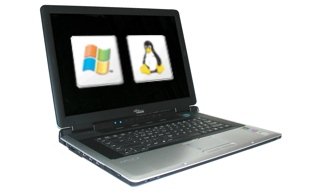
 ..... Kaum macht man's richtig, geht's!
..... Kaum macht man's richtig, geht's!