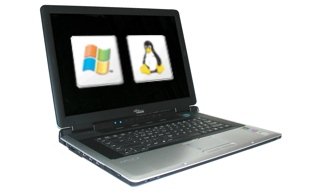Da der versuch, mein DVD Laufwerk unter linux ans laufen zu kriegen, kläglich gescheitert ist, wollte ich gerne mal wissen was ihr von der Gamer Edition haltet?
Ich hatte ne längere Zeit Windows7 drauf, da merkte man aber das es noch die Release Version ist
Momentan läuft XP auf meinem Rechner, klar ists schnell, sieht nur nich schön aus
Naja und von Vista Home edition halte ich nicht viel, frisst mir zuviel Ressourcen, nun bin ich auf die Gamer edition gestoßen und wollte mal wissen, ob sich das lohnt?
Also von der schnelligkeit und Ressourcenschohnung her?
mfg
€dit:
Das hier sind die facts zu dem OS:
- Features,overview and updates of Windows Vista Gamer® NVIDIA™ Edition 2009 R1 Mulilanguage:
* Enhanced the performance of all NVIDIA series video cards
* Enabled the Denoise slider in the CCC
* Enabled HD MPEG2 decoding
* Enabled MPEG2, H.264, VC-1 decoding for formats other than 1080@24fps
* Enabled use of consistent colorspaces for HD and SD
* Enabled VC-1 decoding with dual displays
* Graphics card Texture ratings are enabled to maximum
* Disabled denoising only for HD
* Enabled fullscreen decoding for 1080p displays
* Enabled all deinterlacing modes (Motion Adaptive, Vector Adaptive)
* Enables WMV acceleration checkbox.
* New Windows Sounds
* Dreamscenes Activated
* Language Pack Utility
* 7-zip and Winrar for extraction purpose.
* Adobe Flash Player plugin
* Integrated all the latest windows updates.
* Codings and scripts are updated from previous Ultimate Versions (This option is available only in Rockers Team Customized windows and not available in any other customized OS)
* More Stable and Reliable
* UAC Disabled
* New Look for Windows Media Player
* New Shortcut Arrows
* Show extensions for known file types
* Enabled IE Phishing Filter
* User Account 2 on Control Panel
* Low Memory consumption
* Enabled Glass Effect without a supported card
* Windows will tell you exactly what it is doing when it is shutting down or is booting
* Added command prompt to right click context menu
* Enabled addition Avalon effects
* Disabled Tool Tips
* Enabled ClearType Tuning
* Added 'Copy to Folder' , 'Move to Folder' , 'Open with Notepad' to right click context
* Disabled Windows Media Player AutoUpdates
* Menu bars and window frames opaque
* Enabled slow-motion window effects
* Added "Advanced System Properties" in my Computer
* Added Control Panel to my Computer
* Faster browsing with IE
* DEP execution enabled
* Guy's Search
* Take Ownership, Device manager, Group policy, Registry Editor in the right click
* Fully Automated setup you need to choose language and partition only.
* Patched uxtheme files to use 3rd party themes.
* Faster Shutdown ( 3 seconds services kill timeout.)
* Fast Booting Time
* Add Useraccounts 2 on ControlPanel.
* PowerOff after shutdown
* New High quality Icons
* Hibernation is Disabled.
* Shutdown when you click power Button on start Menu
* Maximum simultaneous downloads for IE to 20 ( default is 2 )
* New look for Windows Media Center
* New Explorer View
* System Files are boosted upto maximum Performance
* Removed Old Default Graphics card drivers
* Faster Application load Time
* Improved the performance and reliability
* Specifies the time, following user input, during which the system keeps apps from moving into the foreground.
€dit:
Ich seh grad, dass das unter warez gehört >.< mist...hab mir die ganzen forenposts nicht durchgelesen, wo ich das aufgefunden habe, sry :/