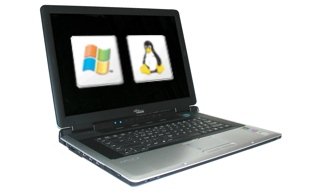Maybe, as you said problem was old BIOS settings (could You explain it in few words when You find free time),
but I am sure that I did not modified BIOS at all.
If you opened up your Amilo, you might have noticed that there is a small battery, in my case there was black tape on it. It is called CMOS battery, and various settings stored there, more specifically, RAM memory timings, CPU ID, FSB frequency, and etc. Reading many forums, I have come to believe that removing the battery from the socket and then putting it back, restores the system settings back to factory default.
Also, when changing the CPU, do not forget to unplug the laptop battery, although I do not think that it is a rule , because I myself mistaken changed CPU with battery connected twice, and nothing happened, it is still alive.
Sp far checking from fan temperature, my reading shows me that today temperature did not exceed 51 C. I am running Windows 7, occasionally converting video, have Microsoft Security Essentials running on the back, and also browse through Internet Explorer, and Mozilla Firefox at the same time.
If I get the silent mode enabled, my fan runs about every 15 minutes for every hour of work, which is nice.
It is very strange that you experience temperature issues, even coming close to your touchpad. I would recommend cleaning the cooler, and also if possible (I have not tried it yet) changing thermopaste on the integrated video card. If you open the case that will be the one with aluminum top on it, and usually a black rubber pin.
My questions to you, are:
What OS are you on?
How much RAM do you have, and how much do you have after the system takes on your resources... check that with going into start/type cmd in run/ and then type systeminfo on the command prompt menu, and see how much physical memory you have available.
Good luck !!!