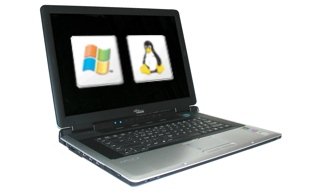I wonder if the Firmware supports such upgrades. I`m not a pro with notebooks, but did already someone try to upgrade his/her nb?
I wouldn`t even think about spending 425$ to buy a graphic adapter that might or might not work.
Even if the board fits in (which is rather likely) and there is no special requirement on the firmware side of the story, waste heat will be a rather big problem. For instance, a 3438M with two harddiscs (wich ist the most common config) has already heat problems-using a graphic adapter that is producing more waste heat than the one it was build for will be problematic for certain. Best case, the fan runs most of the time, worst case you would have to let it cool down every few minutes.
So if anyone is going to sell these MXM III boards, it would only be reasonable to demand a guarantee that an upgrade on certain NBs will work.
amilo-forum.de
Inoffizielles Forum rund um die Notebooks der Amilo- und Lifebook-Serien von Fujitsu
MXM Upgrade: x1800 price question
Ice-tEA hat geschrieben:The video bios itself is on the MXM card. I assume it are some system settings or some kind of handshaking that is missing...
no, there is no handshaking required and or system setting required. the only cause for a pci-express+mxm card not working might be because the bios is implemented in the systembios.
on the gamebooks forum we had this problem very often that users couldnt dump their bios and the cause was that the bios was integrated into the system bios.
somebody could try to dump the video bios of a 3483 and post the dump here and i can tell you wheter its in the system bios or on the mxm card.
theGameBooks.com - das forum im netz für notebook benchmarks, unter-/übertaktung und widescreen-spiele.
du willst wissen wie man übertaktet? wie man strom spart durch undervolting? theGameBooks.com
du willst wissen wie man übertaktet? wie man strom spart durch undervolting? theGameBooks.com
- dutty
- Beiträge: 459
- Registriert: 06.10.2005 12:11
- Notebook:
That's not entirely correct. MXM has it's vBios on the card by default.
System parameters, such as format of the video, thermal and power limits etc are stored either in a EEPROM on the DDC bus or as a part of the sBios. I assume that if there is a problem it is here. Perhaps there's a difference between interpretation between different GPU generations or perhaps someone cut some corners.
Then again, if they are cutting corners, they might as well be cutting them with respect to the vBios. So, if someone wants to give dumping 'm a try? I noticed the *.roms provided as bios's are only 512KB, so perhaps it was truncated and the vBios is in the next 512KB. I seem to remeber vBios tends to be in 0#C0000h, so it's possible.
Bleh... This should be easier
System parameters, such as format of the video, thermal and power limits etc are stored either in a EEPROM on the DDC bus or as a part of the sBios. I assume that if there is a problem it is here. Perhaps there's a difference between interpretation between different GPU generations or perhaps someone cut some corners.
Then again, if they are cutting corners, they might as well be cutting them with respect to the vBios. So, if someone wants to give dumping 'm a try? I noticed the *.roms provided as bios's are only 512KB, so perhaps it was truncated and the vBios is in the next 512KB. I seem to remeber vBios tends to be in 0#C0000h, so it's possible.
Bleh... This should be easier

256MB Type III x1800 available
256MB Type III x1900 available
-

Ice-tEA - Beiträge: 160
- Registriert: 27.02.2006 14:55
I don't agree that the video bios is the cause. I have contact with an Amilo 1437G owner, who has upgraded his X700 with a 6600 go, this works fine, he said. But after doing that, his bios posts, that now he got a 1439G.
I'm not an expert like ICE-TEA, but the hints a getting more and more, that the bios is the problem.
jimbokeks
I'm not an expert like ICE-TEA, but the hints a getting more and more, that the bios is the problem.
jimbokeks
-

jimbokeks - Beiträge: 248
- Registriert: 14.12.2005 16:41
- Notebook:
Heh.. I'm no expert either  Just trying to puzzle the pieces together.
Just trying to puzzle the pieces together.
As for the x700 and 6600, these are notebooks where both cards are explicetely supported. I still don't think the vBios can be 100% discarded. Even though I think it isn't very likely.
As for the x700 and 6600, these are notebooks where both cards are explicetely supported. I still don't think the vBios can be 100% discarded. Even though I think it isn't very likely.

256MB Type III x1800 available
256MB Type III x1900 available
-

Ice-tEA - Beiträge: 160
- Registriert: 27.02.2006 14:55
Hello all, the upgrade from x700 to 6600go is done and i have M1437G, after replacing Videocard got new Type of System in Bios and also in Everest indicated. I think too that system-bios is causer of this Prob or affected by.
I hope that anybody can find a solution or result.
Greetings to jimbokeks and Ice tEA
I hope that anybody can find a solution or result.
Greetings to jimbokeks and Ice tEA
- topkman
- Beiträge: 69
- Registriert: 06.04.2006 13:34
ice-tea, there are alot systems with mxm cards, but the vbios is in the systembios - i assume they do this to prevent upgrades!
another reason why i might be right, your system bios detected another configuration so the whole output is different.
try upgrading your notebook with a x1800 or a 7800 and you won't be able to boot your device.
please, try to dump your bios - so we can pin it down on the vbios or search for another reason.
topkman hat geschrieben:Hello all, the upgrade from x700 to 6600go is done and i have M1437G, after replacing Videocard got new Type of System in Bios and also in Everest indicated. I think too that system-bios is causer of this Prob or affected by.
I hope that anybody can find a solution or result.
Greetings to jimbokeks and Ice tEA
another reason why i might be right, your system bios detected another configuration so the whole output is different.
try upgrading your notebook with a x1800 or a 7800 and you won't be able to boot your device.
please, try to dump your bios - so we can pin it down on the vbios or search for another reason.
theGameBooks.com - das forum im netz für notebook benchmarks, unter-/übertaktung und widescreen-spiele.
du willst wissen wie man übertaktet? wie man strom spart durch undervolting? theGameBooks.com
du willst wissen wie man übertaktet? wie man strom spart durch undervolting? theGameBooks.com
- dutty
- Beiträge: 459
- Registriert: 06.10.2005 12:11
- Notebook:
To quote the nVidia spec:
I think that is clear enough. Obviously the manus can cut corners, but MXM aims to make an upgrade as easy as for desktops.
I'm not sure what Topkman meant. Perhaps he could post his logs and indicate the section that has changed?
The video BIOS is stored on an EPROM located on the MXM graphics module.
Merging the VBIOS with the System BIOS in a single ROM on the motherboard is
not supported with MXM, since the module is removable.
I think that is clear enough. Obviously the manus can cut corners, but MXM aims to make an upgrade as easy as for desktops.
I'm not sure what Topkman meant. Perhaps he could post his logs and indicate the section that has changed?

256MB Type III x1800 available
256MB Type III x1900 available
-

Ice-tEA - Beiträge: 160
- Registriert: 27.02.2006 14:55
The video BIOS is stored on an EPROM located on the MXM graphics module.
Merging the VBIOS with the System BIOS in a single ROM on the motherboard is
not supported with MXM, since the module is removable.
you are right, i haven't noticed that statement in the nvidia specs - even though i know them very well. but that doesn't change the fact that i know alot of users that werent able to dump their vbios of their mxm cards, because it was stored in the sbios.
mxm is an open specification, nobody is bound to follow them. oems can use it as basis for their own gpu standards. mxm has not been developed so the user can change the gpu as main goal, it has been developed to make the laptop manufacturing easier and more flexible for the manufacturers. believe me, the whole mxm thing is not as easy as you might think, alot of manufacturers and oems are totally against the idea of upgradable gpus. a few years ago, you had to purcase a new laptop whenever you wanted more gpu power - nobody destroys his own market.
Does MXM mean user upgradeable graphics?
MXM was designed from the beginning to support upgradeable graphics. However, the benefits of MXM extend far beyond field upgradeability—MXM reduces the engineering burden for the entire industry by leveraging IHVs reference engineering designs. This allows faster time-to-market for the latest graphics products. Some implementations of MXM will be field upgradeable, but many will not, depending on the platform implementation
all this chitter and chatter, i don't know if the vbios is stored in the sbios , but it looks that way from the changelog and for the fact that the laptop device id automatically changed. simply try to dump the bios and we will know for sure.
theGameBooks.com - das forum im netz für notebook benchmarks, unter-/übertaktung und widescreen-spiele.
du willst wissen wie man übertaktet? wie man strom spart durch undervolting? theGameBooks.com
du willst wissen wie man übertaktet? wie man strom spart durch undervolting? theGameBooks.com
- dutty
- Beiträge: 459
- Registriert: 06.10.2005 12:11
- Notebook:
-

Ice-tEA - Beiträge: 160
- Registriert: 27.02.2006 14:55
Ice-tEA hat geschrieben:To be continued for sure
yep
theGameBooks.com - das forum im netz für notebook benchmarks, unter-/übertaktung und widescreen-spiele.
du willst wissen wie man übertaktet? wie man strom spart durch undervolting? theGameBooks.com
du willst wissen wie man übertaktet? wie man strom spart durch undervolting? theGameBooks.com
- dutty
- Beiträge: 459
- Registriert: 06.10.2005 12:11
- Notebook:
My regular supplier return from Computex today. I will be in touch and with a little luck I'll have acces to new MXM cards. As they will be from Uniwill or Arima (who have show compatibility in the past) this should allow to scratch possible HW incompatibility from the list.
I also send a gateway 7600to a 3438 owner, which will allow us to scratch power consumption from the list.
And I will probably order a 259 chasis for testing. I hope to order a x1600 at the same time. This is a configuration that has been sold by Alienware, so I should be able to get that operational at least
Needless to say I'll keep you all posted.
I also send a gateway 7600to a 3438 owner, which will allow us to scratch power consumption from the list.
And I will probably order a 259 chasis for testing. I hope to order a x1600 at the same time. This is a configuration that has been sold by Alienware, so I should be able to get that operational at least
Needless to say I'll keep you all posted.

256MB Type III x1800 available
256MB Type III x1900 available
-

Ice-tEA - Beiträge: 160
- Registriert: 27.02.2006 14:55
Hi, info's about 6600go(videobios)
$ffffffffff ----------------------------------------------------------------
$ffffffffff Display adapter information
$ffffffffff ----------------------------------------------------------------
$0000000000 Description : NVIDIA GeForce 6600
$0000000001 Vendor ID : 10de (NVIDIA)
$0000000002 Device ID : 0148
$0000000003 Location : bus 3, device 0, function 0
$0000000004 Bus type : PCIE
$000000000f PCIE link width : 16x supported, 16x selected
$0000000009 Base address 0 : f8000000 (memory range)
$000000000a Base address 1 : c0000000 (memory range)
$000000000b Base address 2 : none
$000000000c Base address 3 : fd000000 (memory range)
$000000000d Base address 4 : none
$000000000e Base address 5 : none
$ffffffffff ----------------------------------------------------------------
$ffffffffff NVIDIA specific display adapter information
$ffffffffff ----------------------------------------------------------------
$0100000000 Graphics core : NV43 revision A4 (8x1,3vp)
$0100000001 Hardwired ID : 0148 (ROM strapped to 0148)
$0100000002 Memory bus : 128-bit
$0100000003 Memory type : DDR (RAM configuration 01)
$0100000004 Memory amount : 262144KB
$0100000005 Core clock : 373.500MHz
$0100000006 Memory clock : 299.250MHz (598.500MHz effective)
$0100000007 Reference clock : 27.000MHz
$010000000b HW masked units : none
$ffffffffff ----------------------------------------------------------------
$ffffffffff NVIDIA VGA BIOS information
$ffffffffff ----------------------------------------------------------------
$1100000000 Title : NV43 P264 SKU 0000 Strd MXM-II VGA BIOS
$1100000002 Version : 5.43.02.64.06
$1100000100 BIT version : 1.00
$1100000200 Core clock : 200MHz
$1100000201 Memory clock : 400MHz
$1100010000 Performance level 0 : 100MHz/110MHz/1.05V/100%
$1100010001 Performance level 1 : 200MHz/200MHz/1.05V/100%
$1100010002 Performance level 2 : 375MHz/300MHz/1.15V/100%
$1100020000 VID bitmask : 00000011b
$1100020100 Voltage level 0 : 1.05V, VID 00000011b
$1100020101 Voltage level 1 : 1.15V, VID 00000001b
$1100020102 Voltage level 2 : 1.30V, VID 00000000b
$1100030001 Core thermal compensation : 5°C
$1100030002 Core thermal threshold : 105°C
$1100030003 Ambient thermal threshold : 110°C
$1100000003 SW masked units : none
remember, i have been replaced my ati x700 to 6600go.
$ffffffffff ----------------------------------------------------------------
$ffffffffff Display adapter information
$ffffffffff ----------------------------------------------------------------
$0000000000 Description : NVIDIA GeForce 6600
$0000000001 Vendor ID : 10de (NVIDIA)
$0000000002 Device ID : 0148
$0000000003 Location : bus 3, device 0, function 0
$0000000004 Bus type : PCIE
$000000000f PCIE link width : 16x supported, 16x selected
$0000000009 Base address 0 : f8000000 (memory range)
$000000000a Base address 1 : c0000000 (memory range)
$000000000b Base address 2 : none
$000000000c Base address 3 : fd000000 (memory range)
$000000000d Base address 4 : none
$000000000e Base address 5 : none
$ffffffffff ----------------------------------------------------------------
$ffffffffff NVIDIA specific display adapter information
$ffffffffff ----------------------------------------------------------------
$0100000000 Graphics core : NV43 revision A4 (8x1,3vp)
$0100000001 Hardwired ID : 0148 (ROM strapped to 0148)
$0100000002 Memory bus : 128-bit
$0100000003 Memory type : DDR (RAM configuration 01)
$0100000004 Memory amount : 262144KB
$0100000005 Core clock : 373.500MHz
$0100000006 Memory clock : 299.250MHz (598.500MHz effective)
$0100000007 Reference clock : 27.000MHz
$010000000b HW masked units : none
$ffffffffff ----------------------------------------------------------------
$ffffffffff NVIDIA VGA BIOS information
$ffffffffff ----------------------------------------------------------------
$1100000000 Title : NV43 P264 SKU 0000 Strd MXM-II VGA BIOS
$1100000002 Version : 5.43.02.64.06
$1100000100 BIT version : 1.00
$1100000200 Core clock : 200MHz
$1100000201 Memory clock : 400MHz
$1100010000 Performance level 0 : 100MHz/110MHz/1.05V/100%
$1100010001 Performance level 1 : 200MHz/200MHz/1.05V/100%
$1100010002 Performance level 2 : 375MHz/300MHz/1.15V/100%
$1100020000 VID bitmask : 00000011b
$1100020100 Voltage level 0 : 1.05V, VID 00000011b
$1100020101 Voltage level 1 : 1.15V, VID 00000001b
$1100020102 Voltage level 2 : 1.30V, VID 00000000b
$1100030001 Core thermal compensation : 5°C
$1100030002 Core thermal threshold : 105°C
$1100030003 Ambient thermal threshold : 110°C
$1100000003 SW masked units : none
remember, i have been replaced my ati x700 to 6600go.
- topkman
- Beiträge: 69
- Registriert: 06.04.2006 13:34
Here vbios in normal-mode:
$ffffffffff ----------------------------------------------------------------
$ffffffffff Display adapter information
$ffffffffff ----------------------------------------------------------------
$0000000000 Description : NVIDIA GeForce 6600
$0000000001 Vendor ID : 10de (NVIDIA)
$0000000002 Device ID : 0148
$0000000003 Location : bus 3, device 0, function 0
$0000000004 Bus type : PCIE
$000000000f PCIE link width : 16x supported, 16x selected
$0000000009 Base address 0 : f8000000 (memory range)
$000000000a Base address 1 : c0000000 (memory range)
$000000000b Base address 2 : none
$000000000c Base address 3 : fd000000 (memory range)
$000000000d Base address 4 : none
$000000000e Base address 5 : none
$ffffffffff ----------------------------------------------------------------
$ffffffffff NVIDIA specific display adapter information
$ffffffffff ----------------------------------------------------------------
$0100000000 Graphics core : NV43 revision A4 (8x1,3vp)
$0100000001 Hardwired ID : 0148 (ROM strapped to 0148)
$0100000002 Memory bus : 128-bit
$0100000003 Memory type : DDR (RAM configuration 01)
$0100000004 Memory amount : 262144KB
$0100000005 Core clock : 373.500MHz
$0100000006 Memory clock : 299.250MHz (598.500MHz effective)
$0100000007 Reference clock : 27.000MHz
$010000000b HW masked units : none
$ffffffffff ----------------------------------------------------------------
$ffffffffff NVIDIA VGA BIOS information
$ffffffffff ----------------------------------------------------------------
$1100000000 Title : NV43 P264 SKU 0000 Strd MXM-II VGA BIOS
$1100000002 Version : 5.43.02.64.06
$1100000100 BIT version : 1.00
$1100000200 Core clock : 200MHz
$1100000201 Memory clock : 400MHz
$1100010000 Performance level 0 : 100MHz/110MHz/1.05V/100%
$1100010001 Performance level 1 : 200MHz/200MHz/1.05V/100%
$1100010002 Performance level 2 : 375MHz/300MHz/1.15V/100%
$1100020000 VID bitmask : 00000011b
$1100020100 Voltage level 0 : 1.05V, VID 00000011b
$1100020101 Voltage level 1 : 1.15V, VID 00000001b
$1100020102 Voltage level 2 : 1.30V, VID 00000000b
$1100030001 Core thermal compensation : 5°C
$1100030002 Core thermal threshold : 105°C
$1100030003 Ambient thermal threshold : 110°C
$1100000003 SW masked units : none
$ffffffffff ----------------------------------------------------------------
$ffffffffff Display adapter information
$ffffffffff ----------------------------------------------------------------
$0000000000 Description : NVIDIA GeForce 6600
$0000000001 Vendor ID : 10de (NVIDIA)
$0000000002 Device ID : 0148
$0000000003 Location : bus 3, device 0, function 0
$0000000004 Bus type : PCIE
$000000000f PCIE link width : 16x supported, 16x selected
$0000000009 Base address 0 : f8000000 (memory range)
$000000000a Base address 1 : c0000000 (memory range)
$000000000b Base address 2 : none
$000000000c Base address 3 : fd000000 (memory range)
$000000000d Base address 4 : none
$000000000e Base address 5 : none
$ffffffffff ----------------------------------------------------------------
$ffffffffff NVIDIA specific display adapter information
$ffffffffff ----------------------------------------------------------------
$0100000000 Graphics core : NV43 revision A4 (8x1,3vp)
$0100000001 Hardwired ID : 0148 (ROM strapped to 0148)
$0100000002 Memory bus : 128-bit
$0100000003 Memory type : DDR (RAM configuration 01)
$0100000004 Memory amount : 262144KB
$0100000005 Core clock : 373.500MHz
$0100000006 Memory clock : 299.250MHz (598.500MHz effective)
$0100000007 Reference clock : 27.000MHz
$010000000b HW masked units : none
$ffffffffff ----------------------------------------------------------------
$ffffffffff NVIDIA VGA BIOS information
$ffffffffff ----------------------------------------------------------------
$1100000000 Title : NV43 P264 SKU 0000 Strd MXM-II VGA BIOS
$1100000002 Version : 5.43.02.64.06
$1100000100 BIT version : 1.00
$1100000200 Core clock : 200MHz
$1100000201 Memory clock : 400MHz
$1100010000 Performance level 0 : 100MHz/110MHz/1.05V/100%
$1100010001 Performance level 1 : 200MHz/200MHz/1.05V/100%
$1100010002 Performance level 2 : 375MHz/300MHz/1.15V/100%
$1100020000 VID bitmask : 00000011b
$1100020100 Voltage level 0 : 1.05V, VID 00000011b
$1100020101 Voltage level 1 : 1.15V, VID 00000001b
$1100020102 Voltage level 2 : 1.30V, VID 00000000b
$1100030001 Core thermal compensation : 5°C
$1100030002 Core thermal threshold : 105°C
$1100030003 Ambient thermal threshold : 110°C
$1100000003 SW masked units : none
- topkman
- Beiträge: 69
- Registriert: 06.04.2006 13:34