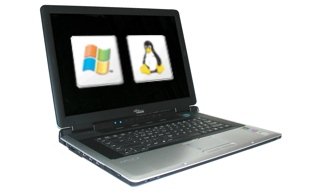timmhelbig hat geschrieben:Realtek did something..... and they didGo to the realtek site and download the Linux Driver:
http://www.realtek.com.tw/downloads/dlh ... tware=True
This is quite funny: I also read about the RealTek drivers and tried the drivers...
...but they didn't work for me! - No Errors, but also no Sound.
I don't remember why I tried these drivers also, maybe I thought I could get the Master-Mute Toggle in the mixer, which didn't appear, but afterwards I called lshw ( = List Hardware, you can emerge lshw if you use gentoo) and found out my soundchip is an Intel 82801FB/FBM/FR/FW/FRW (ICH6 Family) High Definition Audio Controller.
So it seems that Siemens/Fujitsu used two different sondchips for the different versions of the Amilo M3438 Series.
To find out, which Hardware you exactly have, install lshw, this really lists your Hardware in the format you like it.
(Gentooers do an "emerge lshw")
I would say: KLG, you have already installed my alsa-cvs-update script, so why wait for days:
- Code: Alles auswählen
emerge --unmerge alsa-driver alsa-lib alsa-util
emerge cvs
cd /usr/src/alsa; # I think you already created that directory
/usr/src/alsa/alsa-cvs-update
alsaconf
reboot
Just enter these few lines and try it...
If that won't work, then try the RealTek packet.
Don't wait...
...just enter the few lines
yours Henri