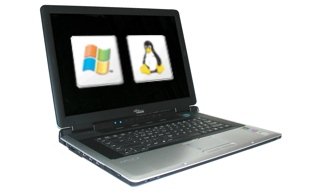Thanks for all the answers!
I was thinking too about the BIOS-es of both system and video card, so first thing i did after reinstalling windows xp was to reflash my system bios with version 1.10C, but no change. I should try to flash my video card too with a new bios and see what happens. I am not sure how that is done, and what is the correct version of bios for my graphic card, and there is no video bios to download on the fujitsu siemens site. I would not want to flash the video card and have all my system dead. @Scooter306: Are you 100% sure of those links? Can you describe to video flashing process please? Where can i find the latest bios my graphic card?
@Borkar - I also think that Magic Tune tried to configure somehow my laptop display instead of the external one, and ruined things. How do i remove the BIOS battery (i never opened my laptop)? Do i loose warranty if i do that?
-------------------------------------------
Dank für alle Antworten! Ich dachte auch an die BIOS-es des Systems und der Videokarte, also erste Sache, die ich, nachdem ich Fenster xp zum reflash mein Systembios mit Version 1.10C war, aber keine wieder installiert hatte, Änderung tat. Ich sollte versuchen, auch zu blitzen meine Videokarte mit einem neuen Bios und zu sehen, was geschieht. Ich bin nicht sicher, wie der getan wird und was die korrekte Version von Bios für meine graphische Karte ist und es keinen videoauf dem Aufstellungsort zu downloadenden Bios Fujitsus Siemens gibt. Ich würde nicht blitzen die Videokarte und alle meine Systemtoten haben wollen. @Scooter306: Sind Sie 100%, das von jenen Verbindungen sicher ist? Können Sie zum video blinkenden Prozeß bitte beschreiben? Wo kann ich den neuesten Bios finden meine graphische Karte? @Borkar - ich denke auch, daß magische Melodie versuchte, meine Laptopanzeige anstelle vom externen irgendwie zusammenzubauen, und ruinierte Sachen. Wie entferne ich die BIOS-Batterie (mich öffnete nie meinen Laptop)? Löse ich Garantie, wenn ich den tue?
-------------------------------------------
amilo-forum.de
Inoffizielles Forum rund um die Notebooks der Amilo- und Lifebook-Serien von Fujitsu
HILFE! Meine M3438G-Anzeige hat das Arbeiten gestoppt!
21 Beiträge
• Seite 2 von 2 • 1, 2
I am not quite sure. If it works, then everything is fine. If not, ....ubik hat geschrieben:How do i remove the BIOS battery (i never opened my laptop)? Do i loose warranty if i do that?
sorry, have no time for a detailed answer.
Borkar
 ..... Kaum macht man's richtig, geht's!
..... Kaum macht man's richtig, geht's!-

Borkar - Moderator
- Beiträge: 3744
- Registriert: 30.06.2005 13:53
- Wohnort: Bayern, Germany
- Notebook:
yes, i`m sure about this link. its hosted by an other forum-member called city cobra, hes hosting a big site of the amilo x438 with all known bugs, latest and older drivers, bioses... its a must have for all amilo users i think, just have a look, its an english translation included...
http://home.eplus-online.de/gaetcke/notebook.htm
so, now to the video-bios-flashing..
make sure you are on the power adapter. take care se batterie iss also inserted, caus a power fail could damage your bios when its turned off while writing the bios.
download the described file, may be you have to unrar.
then there iss a file (idontknow).bat, probably videoflash.bat or else...
should be the only .bat file in there...
start cmd in the (Start>run>cmd)
change to the folder where the bios iss on you HDD (par example c:\viedeo\ or else) just start the .bat file. you will see the old bios version and the new one. when there iss the same number you already have the newest bios, but i dont think so, it will be shipped with an outdated one. than you have to accept with "y" or enter, dont know anymore! you will see the flash working. will take several seconds, DONT POWER OFF SYSTEM WHILE THIS! if you see nothing, wait until display returns. when the program says everything iss fine, just reboot, install new graphic drivers and maybe then youre glad of an running display... otherwise i think you have to ship your PC to FSC :/
good luck!
PS: please report if it worked and your error disappeared?!?!
(please excuse my bad english, hope you'll understand the mainstream )
)
http://home.eplus-online.de/gaetcke/notebook.htm
so, now to the video-bios-flashing..
make sure you are on the power adapter. take care se batterie iss also inserted, caus a power fail could damage your bios when its turned off while writing the bios.
download the described file, may be you have to unrar.
then there iss a file (idontknow).bat, probably videoflash.bat or else...
should be the only .bat file in there...
start cmd in the (Start>run>cmd)
change to the folder where the bios iss on you HDD (par example c:\viedeo\ or else) just start the .bat file. you will see the old bios version and the new one. when there iss the same number you already have the newest bios, but i dont think so, it will be shipped with an outdated one. than you have to accept with "y" or enter, dont know anymore! you will see the flash working. will take several seconds, DONT POWER OFF SYSTEM WHILE THIS! if you see nothing, wait until display returns. when the program says everything iss fine, just reboot, install new graphic drivers and maybe then youre glad of an running display... otherwise i think you have to ship your PC to FSC :/
good luck!
PS: please report if it worked and your error disappeared?!?!
(please excuse my bad english, hope you'll understand the mainstream
- Scooter306
- Beiträge: 55
- Registriert: 21.12.2005 09:30
- Wohnort: noch nahe Hannover, bald Frankreich
- Notebook:
Yes, i understood, thanks a lot for the details!
On Wendsday i will take it to FSC and see if they will fix it (i am hoping they will, as there is no physical damage). I will try to flash the video bios after, as it could void my warranty, and i'd like to be on the safe side.
I will come back with details, thanks!
On Wendsday i will take it to FSC and see if they will fix it (i am hoping they will, as there is no physical damage). I will try to flash the video bios after, as it could void my warranty, and i'd like to be on the safe side.
I will come back with details, thanks!
- ubik
- Beiträge: 7
- Registriert: 08.01.2006 01:57
dont think you will loose warranty when flashing the bios... i think its absolutely woth a testing, cause no costs, and its a very fast thing... your NB could run in a few minutes 
but its your thing...
but its your thing...
- Scooter306
- Beiträge: 55
- Registriert: 21.12.2005 09:30
- Wohnort: noch nahe Hannover, bald Frankreich
- Notebook:
I left my laptop to be serviced, and i received an answer today. It seems that the motherboard has to be changed, as there is a problem with the connectors from the motherboard to the video card. My system was not the only one, they had at this time one more system with the same exact problem, it must be a common flaw. They said they would order a new motherboard and change it, and then everything should be fine. If i'm lucky withing 2 weeks i will have it back.
I very much like my amilo, and it was the best choice (best power one can buy for that money), but it seems build quality had a little to suffer.
Anyway, now i'm waiting for my laptop to get back. i'll keep u informed & thanks for all the help!
I very much like my amilo, and it was the best choice (best power one can buy for that money), but it seems build quality had a little to suffer.
Anyway, now i'm waiting for my laptop to get back. i'll keep u informed & thanks for all the help!
- ubik
- Beiträge: 7
- Registriert: 08.01.2006 01:57
21 Beiträge
• Seite 2 von 2 • 1, 2