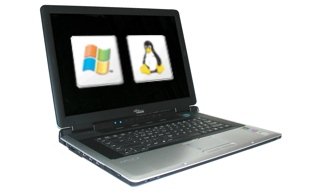Hi again,
I wrote myself two little scripts which organizes kernel and additional drivers compilation.
See which kernel I use in the scripts and eventually change it to the version you you use. - I also tried 2.6.13 versions which do not work on my box. - Disable ACPI Battery-Support and use good-old apm instead until someone fixes the acpi-support!
For sound, I have basic sound support compiled into the kernel and nothing else checked in "make menuconfig".
Asure yourself you don't have any alsa ebuilds installed and unmerge installed ones!
AND ASURE YOURSELF THAT THE VOLUME WHEEL ON THE LEFT OF THE LAPTOP IS TURNED UP BEFORE TESTING SOUND!
This is how I make fast tries with new kernel versions or other configs:
Before you start for the first time:
1) Create a directory /usr/src/alsa
2) Copy my alsa-cvs-update script into that directory
3) Add the fitting grub entries to grub.conf
4) Copy the make-all script to /usr/local/bin
5) /usr/src/alsa-cvs-update
And now you may power-test different kernel configurations by:
/usr/local/bin/make-all
reboot and test your new kernel...
This one is just to let me do everything else in one step:
- Code: Alles auswählen
#!/bin/sh
#
# My name is make-all and I reside in /usr/local/bin
# Do whatever you like with me ;-)
#
# Copyright 2005 by Henri Schomäcker <hs@byteconcepts.de>
#
cd /usr/src/linux
MY_KERNEL_VERSION=$(basename `readlink /usr/src/linux`)
make menuconfig
make && make modules_install
mount /boot
cp ./arch/i386/boot/bzImage /boot/${MY_KERNEL_VERSION}
cp ./System.map /boot/System.map-${MY_KERNEL_VERSION}
cp ./.config ../${MY_KERNEL_VERSION}.config
modules-update
echo
echo "Now lets re-emerge required packages..."
echo
emerge iptables nvidia-kernel nvidia-glx
echo
echo "...and now lets re-compile and install alsa from sources..."
echo
cd /usr/src/alsa
make
alsaconf
echo
echo "Check if this entry exists in grub.conf:"
echo "------------------------------------------------------------------"
echo "title=${MY_KERNEL_VERSION}"
echo "root (hd0,1)"
echo "kernel (hd0,1)/${MY_KERNEL_VERSION} root=/dev/sda4 <- Set this to your root-partition"
echo "------------------------------------------------------------------"
echo
echo "Now you may restart and try your new kernel..."
echo
The next one is to simplify the update of the alsa cvs-sources:
- Code: Alles auswählen
#!/bin/sh
#
# My name is alsa-cvs-update and I reside in /usr/src/alsa
# Do whatever you like with me ;-)
#
# Copyright 2005 by Henri Schomäcker <hs@byteconcepts.de>
#
clear
echo
if [[ ! `which cvs` ]]; then echo "Please install (emerge/apt-get/rpm) the software-packet cvs first!\n"; exit 1; fi;
echo "This script logs into the ALSA cvs-repository and "
echo "fetches the newest alsa drivers and utilities"
echo
echo "If this is your initial download, please enter [i]"
echo "If you want to update your alsa cvs-tree, enter [u]"
echo
echo "If you better like to quit, press any other key"
echo
echo "...and then press <ENTER>"
echo
stty -echo # Turns off screen echo.
old_tty_settings=$(stty -g) # Save old settings.
stty -icanon
ACTION=$(head -c1) # or $(dd bs=1 count=1 2> /dev/null)
# on non-GNU systems
stty "$old_tty_settings" # Restore old settings.
stty echo # Turns on screen echo.
if [[ "${ACTION}" == "i" ]]; then
echo "Now please enter the the path to your alsa cvs directory and then press <ENTER>"
read ALSACVSDIR
if [[ ! -d ${ALSACVSDIR} ]]; then
echo " * Your Alsa directory does not exist!"
echo " * Quitting..."
exit 1
fi
cd ${ALSACVSDIR}
echo -n "Actual directory: "
pwd
# Log into the cvs-repository
echo "Loggin into the cvs-repository. Please just press <ENTER> to log in:"
cvs -d:pserver:anonymous@cvs.sourceforge.net:/cvsroot/alsa login
# Check out the cvs-tree (Only needed for the first time)
cvs -z3 -d:pserver:anonymous@cvs.sourceforge.net:/cvsroot/alsa co .
elif [[ "${ACTION}" == "u" ]]; then
echo "Now please enter the the path to your alsa cvs directory and then press <ENTER>"
read ALSACVSDIR
if [[ ! -d ${ALSACVSDIR} ]]; then
echo " * Your Alsa directory does not exist!"
echo " * Quitting..."
exit 1
fi
cd ${ALSACVSDIR}
echo -n "Actual directory: "
pwd
echo "Loggin into the cvs-repository. Please just press <ENTER> to log in:"
cvs -d:pserver:anonymous@cvs.sourceforge.net:/cvsroot/alsa login
# Update the cvs-repository
cvs -z3 update -P -d
else
echo "You decided to quit, so..."
fi
exit 0
O.k. if you like, add automatic grub entries

If you have some trouble with your box and e.g. Gentoo, try it, it works for me reliable.
Yours Henri
Zuletzt geändert von cybercoder am 17.09.2005 02:47, insgesamt 5-mal geändert.