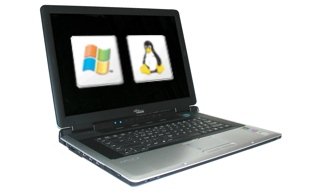@tucoz
thanks for help but kubuntu will not run on my machine... i have tried suse 9.3 . it runs but without kde. i can only boot it with runlevel init 3. how can i install the ati x700 ? i think thats the problem... when i start sax2 there is only a black screen and i must reboot!
amilo-forum.de
Inoffizielles Forum rund um die Notebooks der Amilo- und Lifebook-Serien von Fujitsu
irgendein Linux auf Amilo M1437G...?
Hi,
if kubuntu don't work. Try with ubuntu instead. As we have the exact same machines, I guess it should work. There might be minor differences between kubuntu and ubuntu. You can always move to kubuntu (i.e. install kde and kdm) when you have ubuntu installed on your machine. With regards to your problems with suse 9.3 and kde try to enter a virtual terminal when you get the black screen. To do this you press ctrl+alt+f1 (I think, if not f1, try one of the other f-keys) and edit /etc/X11/xorg.conf. Change the driver in the device-section to vesa. Save. Then move back to the black screen (ctrl+alt+f6 or f7) and kill the x-server with ctrl+alt+backspace. I think that x will try to start again now, with vesa as the driver. When you have kde running, I think that you could just follow the install instructions from suse to install the fglrx driver. It is to be found at http://ftp.suse.com/pub/suse/i386/supplementary/X/ATI/suse93/i386/fglrx/8.14.13/
Note: I cannot verify the keys as I am using windows right now, but trial and error and you'll get it right
if kubuntu don't work. Try with ubuntu instead. As we have the exact same machines, I guess it should work. There might be minor differences between kubuntu and ubuntu. You can always move to kubuntu (i.e. install kde and kdm) when you have ubuntu installed on your machine. With regards to your problems with suse 9.3 and kde try to enter a virtual terminal when you get the black screen. To do this you press ctrl+alt+f1 (I think, if not f1, try one of the other f-keys) and edit /etc/X11/xorg.conf. Change the driver in the device-section to vesa. Save. Then move back to the black screen (ctrl+alt+f6 or f7) and kill the x-server with ctrl+alt+backspace. I think that x will try to start again now, with vesa as the driver. When you have kde running, I think that you could just follow the install instructions from suse to install the fglrx driver. It is to be found at http://ftp.suse.com/pub/suse/i386/supplementary/X/ATI/suse93/i386/fglrx/8.14.13/
Note: I cannot verify the keys as I am using windows right now, but trial and error and you'll get it right
- tucoz
- Beiträge: 24
- Registriert: 17.07.2005 19:15
hmm, I do not know why you get that. That is out of my knowledge. But, one thing you can try is to download the ati files from suse and follow the install instructions. If you don't get X to work at this stage, I guess you could install these from acommandline. The install instructions are available in the same dir. Just wget the files. I tried suse, and it went fine. Just a bit slow compared to ubuntu. When you edit xorg.conf, remember to back up the old one.
Then it's easy to revert your changes.
You might wanna give sax2 a shot once more and give each setting a thought (like vesa, 1024x768, and so on), or even try the suseforums.
http://www.suseforums.net
Hope you get it working
M
- Code: Alles auswählen
sudo cp /etc/X11/xorg.conf /etc/X11/xorg.conf_old
Then it's easy to revert your changes.
You might wanna give sax2 a shot once more and give each setting a thought (like vesa, 1024x768, and so on), or even try the suseforums.
http://www.suseforums.net
Hope you get it working
M
- tucoz
- Beiträge: 24
- Registriert: 17.07.2005 19:15
- tucoz
- Beiträge: 24
- Registriert: 17.07.2005 19:15
- tucoz
- Beiträge: 24
- Registriert: 17.07.2005 19:15
Goodie, that sounds great. I didn't get 1280x800 in vesa either. I *think* you will have to install ati's fglrx drivers for that to function. Try and follow the instructions from suse's ftp-server (link posted in an earlier post). Just remember to keep a copy of your xorg.conf now that you got it working. You might also get some ideas by looking at the xorg.conf I use for ubuntu.
Well, good luck.
Well, good luck.
- tucoz
- Beiträge: 24
- Registriert: 17.07.2005 19:15
Try adding this under the device section in xorg.conf:
That was what I needed to do to get it working.
- Code: Alles auswählen
Option "MonitorLayout" "None,LVDS"
That was what I needed to do to get it working.
- tucoz
- Beiträge: 24
- Registriert: 17.07.2005 19:15
YEAH it runs and run and run  i hope the hdd will never crash *g*
i hope the hdd will never crash *g*
----------------------
Option "MonitorLayout" "None,LVDS"
---------------------
this is very important... without that i had a black screen!!
big thx to you @tucoz
but now i have 2 new problems *g* .
1. i must do acpi=off... how can i change this so that i do not type everytime acpi=off `?
2. i have no sound. i think suse use the wrong driver. look at the picture... that seems there isn´t a problem but i hear nothing..
----------------------
Option "MonitorLayout" "None,LVDS"
---------------------
this is very important... without that i had a black screen!!
big thx to you @tucoz
but now i have 2 new problems *g* .
1. i must do acpi=off... how can i change this so that i do not type everytime acpi=off `?
2. i have no sound. i think suse use the wrong driver. look at the picture... that seems there isn´t a problem but i hear nothing..
- Dateianhänge
-
 22.JPG
22.JPG- (77.59 KiB) 828-mal heruntergeladen
- Amilo1437g
- Beiträge: 157
- Registriert: 25.07.2005 20:55
- Notebook:
So, sound problems !
Actually you should have sound through the headphones output (try both, mic in and headphones, I think in mine, mic-in is the actual headphones output). I got the same problem, no sound through the buil-in speakers, but sound through hp. If you see in your image of KMix, there is no buil-in speakers control !. I don't know what is wrong... yet.
Actually you should have sound through the headphones output (try both, mic in and headphones, I think in mine, mic-in is the actual headphones output). I got the same problem, no sound through the buil-in speakers, but sound through hp. If you see in your image of KMix, there is no buil-in speakers control !. I don't know what is wrong... yet.
Amilo M3438
P-M 1,73GHz 1GB
80GB
Kein Windoof
"Designed for Linux"
P-M 1,73GHz 1GB
80GB
Kein Windoof
"Designed for Linux"
- pacitosys
- Beiträge: 14
- Registriert: 08.07.2005 09:39
I have no sound at all with my ubuntu-installation. I think it's quite easy to fix, but I do not have the time to do that right now.
Regarding your question on acpi=off in the boot. I think you can edit the boot loader with yast2. Have a look there before you start fiddling with the files. But, if you like, you can always add acpi=off for the wanted menu-item in your /boot/grub/menu.lst file. I.e. if you use grub for bootloader (which you most certainly do).
Regarding your question on acpi=off in the boot. I think you can edit the boot loader with yast2. Have a look there before you start fiddling with the files. But, if you like, you can always add acpi=off for the wanted menu-item in your /boot/grub/menu.lst file. I.e. if you use grub for bootloader (which you most certainly do).
- tucoz
- Beiträge: 24
- Registriert: 17.07.2005 19:15