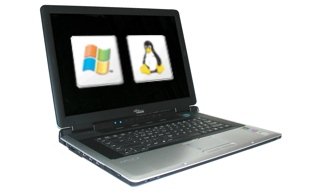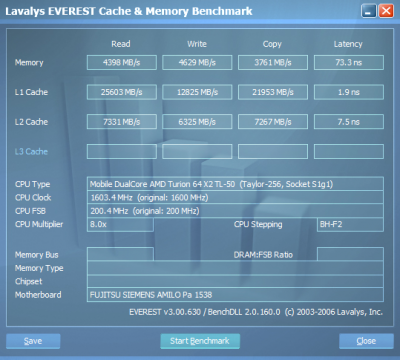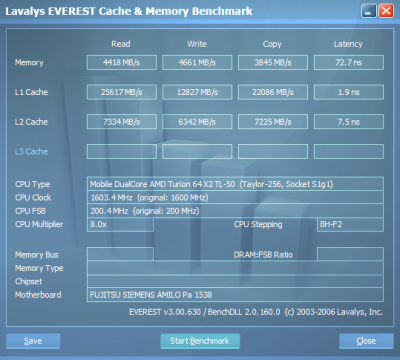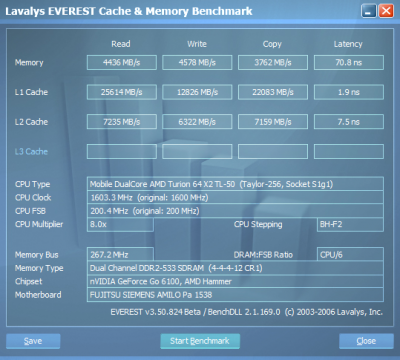geriguy hat geschrieben:Dear Fastfox!
I can't speak german (I read this forum via google translator), and it is a little bit difficult to install the drivers for me.
I hope you speak english!
The problem:
I manually installed the ethernet driver, and the new forceware driver (because I know where to install it) , but I can't install the ide and the SMbus drivers because I don't know where to install it in the device manager.
Can you help me where to install the sata-ide driver, the sataraid driver (and the raid tool? what is it good for?? ), and the smbus driver?
Thank you for your help!!!
well,first i dont know why you are using google to translate the forum
,because when you look upwards there is a small link to go english...
second,to install the ide/sata driver you have to go to control panel->system->devicemanager
there you open atapi conroller,make a right click on each ide controller device (not the primary and secondary itself!),pointing to update driver,here you manually go to the install folder of my drivers and press ok
right after reboot you should have only two devices shown,called nvidia nforce blaaaa
for the memory devices you go same as before ,installing drivers from the smbus folder for each device.